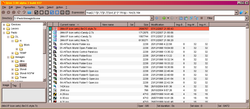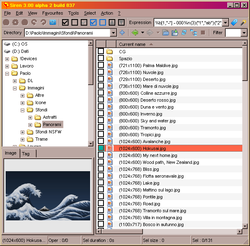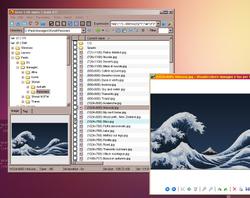First, allow me to thank you for a wonderful program! It's one of the utilities that saves me the most time.
A feature that I'd find most welcome would be the ability to compute offsets to numbers in the file name.
Let me explain my problem: I have large collections of images (scans of books) with numbers in the filename;
some pages are missing, leading to gaps in the sequence, and I would like to retain those gaps when renaming.
What I would like to end with is the following situation (the underscores are there to avoid renaming confilcts):
old new
Page001 Page_003
Page002 Page_004
Page003 Page_005
Page006 Page_008
Page007 Page_009
Page008 Page_010
At the moment I'm using the option %n, tweaking the starting number in the program options at each
new gap, but it quickly becomes tedious and is prone to errors if one gets distracted. When there are too many
gaps, my last resort is to do it from the command line (using the GnuWin32 base tools), with the syntax:
for /L %P in (1,1,9) do @echo %P | xargs expr 2 + | xargs -i cmd /c ren "Page%P.jpg" "Page_{}.jpg"
There are two problems with this approach, the main being that I can't seem to make it compute negative offsets;
the other one (a minor annoyance that is) is that I have to run the command once for the tens, once for the
hundreds, another time for the thousands...
If there was an option in Siren like %N1(±2), it would solve the problem in an elegant manner.
Note: in case you decide to implement my suggestion, you may want to start renaming from the bottom with
positive offsets and the reverse with negative ones, to avoid conflicts.
Sorry to intrude on your time, an again thanks for the great program.
--Aleph0