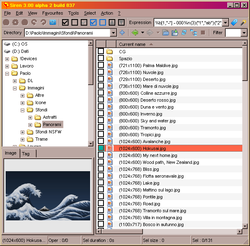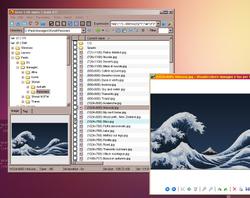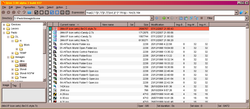Topic: Test results on build 837
Hi, I've got a little time this morning to test the latest build on a machine at the workplace. The latest interface modifications work a charm, many thanks for those. However I've noticed a few quirks.
On Windows (XP):
Every time you change directory, the column width is reset so that the entire heading fits. I've noticed this when browsing folders with photos, so I've only seen this behavior for the columns in the "Image" category, but probably it happens with other categories too.
A fast double click executes the file currently selected, not the one on which the click occurred. Seems Siren hasn't got enough time to move the selection...
At startup, Siren stalls for ~6 seconds. After tracing Siren's activity (with Sysinternals Process Monitor), it turns out it does a fair bit of prefetching, and the stall occurs when it's checking for a link in Network Neighborhood whose remote machine is offline.
I haven't yet had time to check if it does the same for a network drive when the server is inaccessible, but it's worth investigating IMO because the same six seconds penalty is possibly multiplied by each offline resource. Sadly for the next few days I'll be offsite, I'll only be able to conduct further tests on Monday.
On Linux (Mint 9):
The behavior when selecting with the cursor keys isn't the one expected. If you overshoot the end of your target range, reversing (while still keeping shift depressed) doesn't deselect the extra items.
Thanks again, and sorry if I'm being a bother.