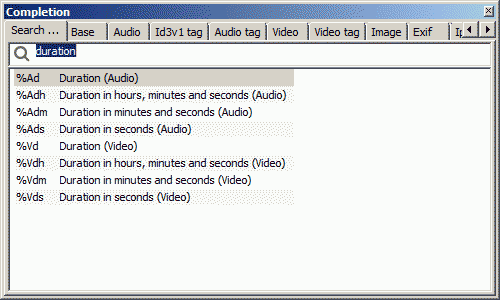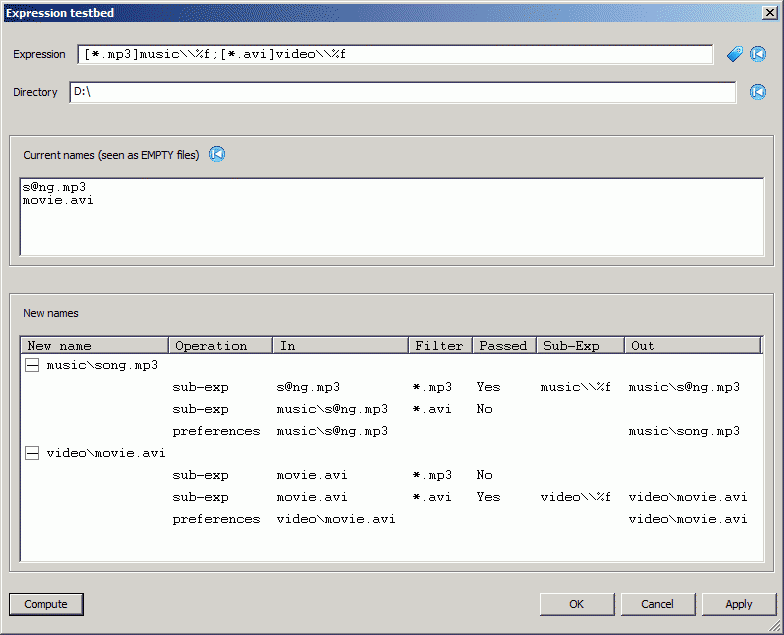Hello and welcome to this forum,
Your request is interesting but would require too much changes for now.
In the mean time you can do it another way :
1) Create a text file containing the months names.
I created : "d:\check\month.txt" containing the lines (of course you can use the name and location you want, just update the expression accordingly) :
January
February
March
April
May
June
July
August
September
October
November
December
2) Use the following expression :
To rename the files with names begining with a YYYYMMDD date :
%b(7,2)%T{"d:\\check\\month.txt",%b(5,2)}
Here is a quick explanation with the file "20040214_garden.jpg" :
%b(7,2) gives the day : 14
%b(5,2) gives the month : 02
%T{"d:\\check\\month.txt",%b(5,2)} is interpreted as %T{"d:\\check\\month.txt",02} giving the 2nd line of the "month" file : February
The final result will be : 14February
Siren's help should give you more details about the "%T" veriable and the modifier parameter substitution.
If you want to rename "Exif" and "YYYYYMMDD" files in a single pass here is a trickier expression (if needed I'll explain it) :
%Xdo{"%m"}(s/^$/#/)("#",%b(7,2))%T{"d:\\check\\month.txt",%Xdo{"%B"}(s/^$/#/)("#",%b(5,2))}
Hoping this will help.